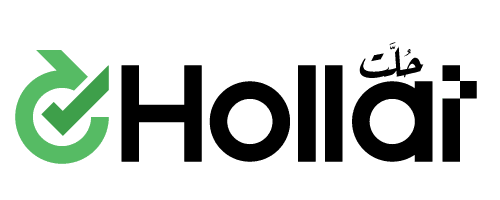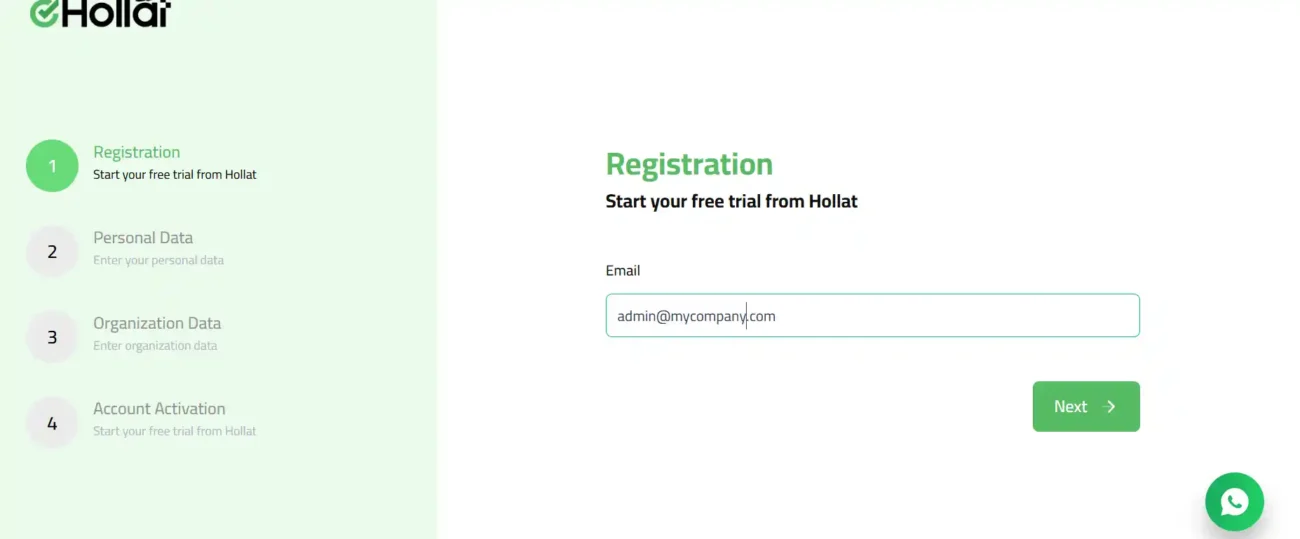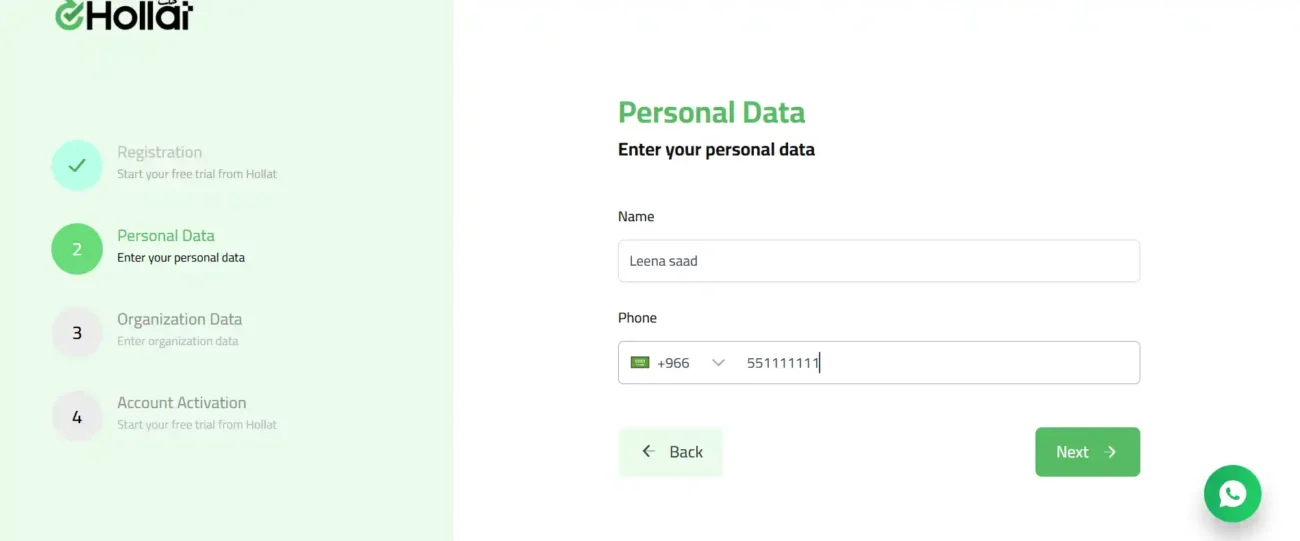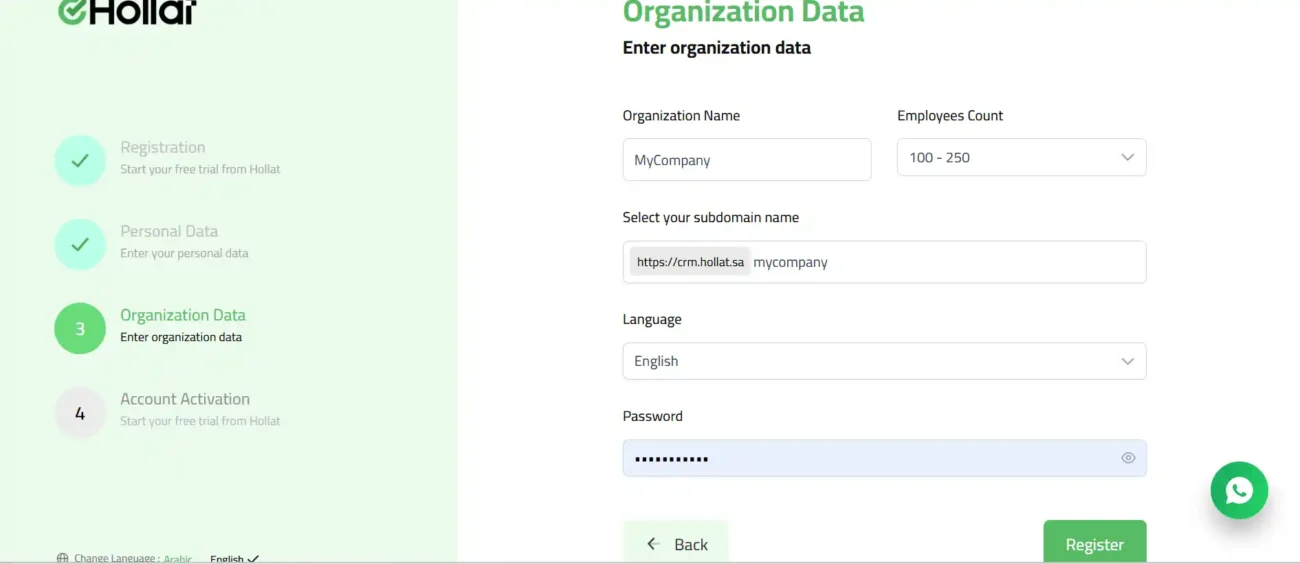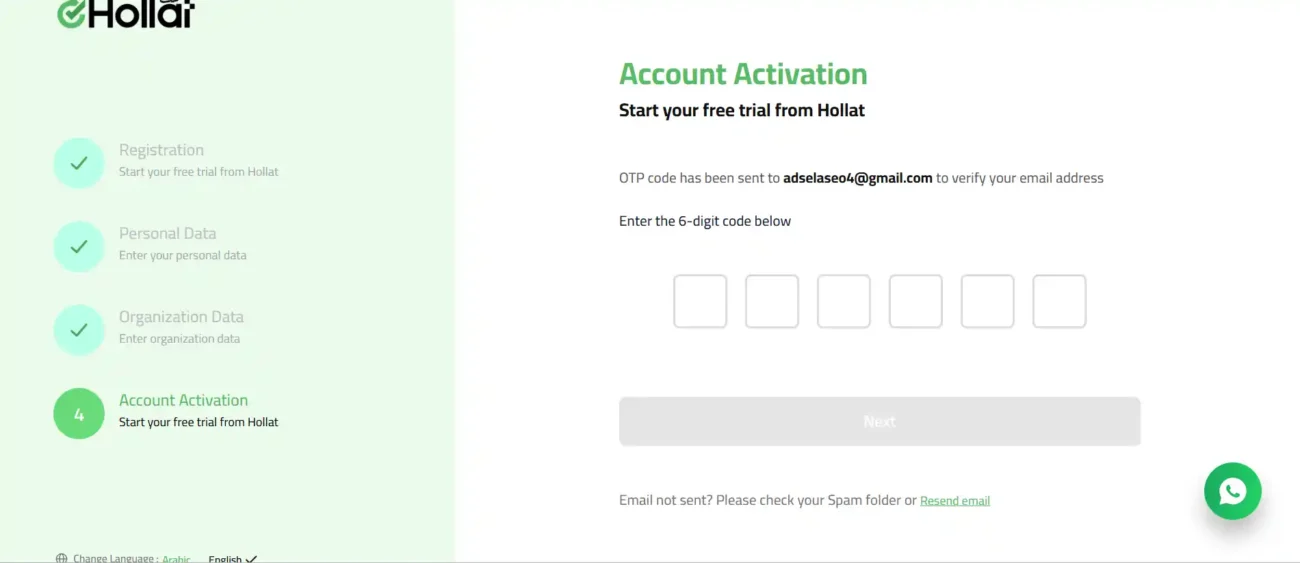Three steps to register for Hollat’s crm cloud system version

crm cloud system By arriving here, dear visitor, you would like to learn about Hollat, especially the cloud version, if you are the founder of a company, entrepreneur, customer service manager, customer support manager or interested in the development of the customer experience, you are now in the right place and let’s start right how to register with Hollat?
This article guides you step by step to create your own account in the solved system and start managing your customers’ tickets easily and effectively you won’t need previous technical expertise in signing up to the Hollat system is very easy and simple.
crm cloud system
Step 1: Create a new account
To start your journey with the Hollat-system registration method, all you have to do is create a new account. The process is very simple. Just visit the hollat.sa site, order the trial version and follow the steps of creating an account using email.
Step 2: Recording Personal Data
After registering the email you will go to a new page asking you to enter some basic personal information to create your account you will need to select the name and mobile number
Step 3: Register Company Data
You will go to the next step of registering your company data you will be asked here to enter your company name fully and determine the number of employees in it (The platform is designed to carry up to 1,000 employees per company) in addition to choosing the language you prefer in dealing with the system where Hollat system supports both Arabic and English and finally you will create a strong password for your company account which you use to log in in the future. The platform will automatically identify the sub-domain name that you will later use for the customer relationship system as it is an important feature that you can incorporate into your company’s location or internal platform and for example stillness
congratulations! You now have a customer service system
You will now receive a message on the email you recorded in the first step. This message contains a 6-digit code. Copy this code and paste it in the designated place on the registration page once you enter the correct code. Your account will be activated successfully and you will be able through the registration method to enter the system and start using it.
Now you receive an email with the entry link to your customer service system that appeared to you in step three hollat
In addition to the self-service link you can link to your company’s website or send it to your customers to raise their orders and be a permanent channel of communication with your customers.
Now we take a quick tour within the cloud version of the customer support system in Hollat
Access to the customer support system is done through the unified link
Using the registered email and password you can access the system as shown in the photo
Explore the control panel
Now you will be able to access your dashboard. The dashboard is your account’s main operating hub. You will find all the tools you need to manage your business. You will be able to track performance indicators, statistics and how much service level agreements improve in managing your customers’ requests.
Explore Team List
Here lies one of the strengths and flexibility of the Hollat system where you can manage your entire team from the Settings List > User Management > Team where you can add your team and determine the powers that suit each individual’s task on the team. Now enter names, roles and contact information so you have added your team to the system
Efficient order management
Registration and order management is one of the most important aspects of any business. The Hollat system provides you with all the tools needed for this through your control panel you can create new requests and classify them by type (Service request complaints etc.) and prioritize each request you can also add a detailed description of the problem and identify the employee responsible for following it up and attach any relevant files or photos. In addition, you can track the progress of each request from start to end and make sure your customers have quick and effective solutions. This feature helps you improve your customers’ experience and build strong relationships with them.
And now we’re talking about your customers, who we call “beneficiaries.”
By creating detailed files for each beneficiary, you can build a comprehensive database of your customers. These files contain all relevant information about the beneficiary, including the date of their interaction with your company, previous requests, problems and solutions. You can also add personal feedback about each beneficiary to help you recall important details and provide a dedicated service. This feature helps you build strong relationships with your customers and better understand their needs.
conclusion
Hollat is a powerful and effective customer relationship management tool through the simplified registration and steps we have explained. You can easily register and create an account to manage your team and track your customers’ demands. This system provides you with all the tools you need to improve the customer experience to build strong relationships with them and increase the efficiency of your business whether you are a small or large company. Hollat system is the optimal investment for growth and success.